Google Tips&Tricks 2020
Google Tips & Tricks 2020
Hello Friends, today I will tell you about Google's Amazing Tips & Tricks, which you must know about.So if you also want to know these tips and tricks, then you should definitely see this Post.
1.Search by image
If you want to know about any photo, whose photo is that, then you can know from this trick.
First of all you have to open Google, after that an image tab will appear on the top right, click on it.
Now a new Google page will open in which one The image of the camera will appear, you have to click on it.
which will open a screen, in which two options will appear such as paste image URL and upload the image.
If you want to get information about an image from the Internet, then you just copy the URL of that image and select the paste image URL option and paste it there, you will get the information of that image and if you want to upload the image from your computer Then select Upload the image option and upload it there, you will get information about that image.
2.Airplane Details:
If you want to get information about any airplane, then these tricks will definitely help you.
First of all, you have to enter the name of the airline and your location in Google search bar and the location of where you want to go eg. Air India Delhi to Goa
With this search you will get all the information of that airline.
3.Search Related Option:
If you want to find an alternative to any website or app, then these tricks will help you a lot.
First of all, you have to write related: In the Google search bar, after that you have to enter the name of the website or app you want to find alternative eg. related: facebook.com.
By doing this search, you will get an alternative to that particular website or app.
4.Google Find my phone:
If your or someone's friend's mobile is lost and you want to find it, then this site \ trick will be very useful for you.
First of all, you have to search on Google Find my Device. After that, you have to click on the first website and you have to login to the site by entering the Google Gmail ID of the mobile you want to find.
Now you will see the last location of that mobile.
From here you can also format all the data of that mobile, all you have to do is click on the Erase Device on the left side and your data will be erase from that mobile.
5.Search by Format:
If you want to see any file in a specific format, then this trick will be useful to you.
All you have to do is go to Google and write the name of the file and later you have to write the format of the file that you want to see in the format. Eg c language book pdf
By doing this, you will get that file in the same format.
6.Google Logo History:
In this trick, you have to search on Google "Google logo history" after that you have to click on the logo, doing so will change the Google Logo.
In it, you will see all the logos from 1998 to September 2015.
7.Google 1998:
If you want to see how Google search engine looked in 1998, then you must know this trick.
In this, you have to search on Google "Google 1998" and click on the first website. On this website, you will find a search engine of Google 1998.
8.Google pronounce:
If you want to see how a number is pronounced, then you should know this trick.
In this trick, you have to write the number of the number you want to see on Google and after that you will have to search by writing = English. By doing this, you will get to see the promotion of that number.
eg.12345678910 = english.
9.Windows 93:
If you want to see what Windows 93 looked like, then you must know this trick.
For this, you have to search on Google windows 93 and click on the first site. In this website you will get to see Windows 93.
10.Google Mirror:
If you want to see what the Google search engine will look like in the mirror, for this you must know this trick, in this trick you have to go to Google and search Google Mirror and first click on the website as soon as you click the website You will see Google upside down as if you are looking for Google mirror.
11.Google Underwater:
If you want to see how Google looks "underwater" then you must know this trick.
In this trick, you have to search on Google "Google Underwater" After that you have to click on the first website, as you click, you will see Google Underwater. In this, clicking on the Google search button, the fishes will start falling from above.
12.Do barrel roll:
If you want to see Google doing 360 degrees, then you must know this trick.
In this trick, you will have to search on Google "DO Barrel Roll", after that you will see the screen of Google flying 360 degrees.
"It's only work on chrome browser".
13.Askew:
If you want to see how Google looks crooked, then you must know this trick.
For this, you will have to go to Google and search "askew", you will see Google crooked.
14.Zerg Rush:
If you want to see Google's website being destroyed, then you must know this trick.
In this, you have to go to Google and search for "Zerg Rush". After that you have to open the first website. In this site you will see all the websites of Google being destroyed.
15.Friends:
16.The wizard of oz:
This tricks work only on chrome.
17.Google gravity:








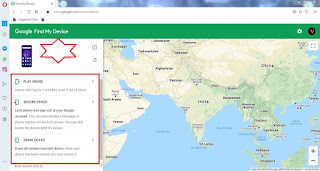

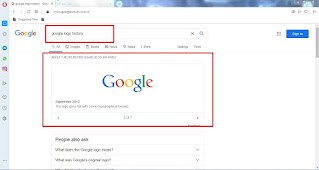
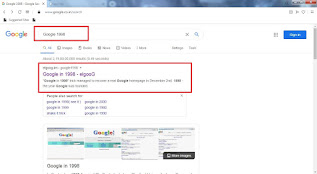










No comments: